STEP 2 – Customize Your Profile
After you’ve registered, you can customize your Hospitality Training Profile by clicking “My Profile” on the left-side navigation bar.
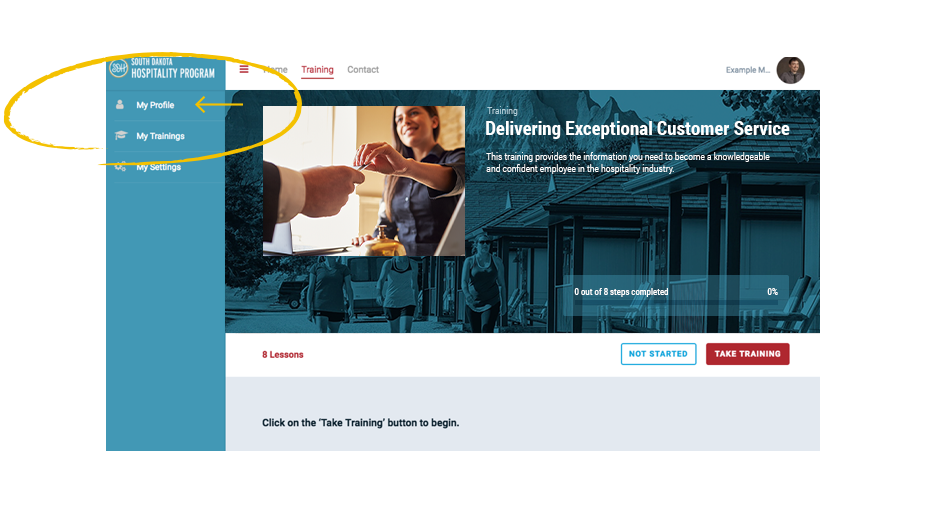
Under “My Profile” you can edit your personal information, see which training you’ve registered for and completed, change your settings, and view all of your hospitality achievements.
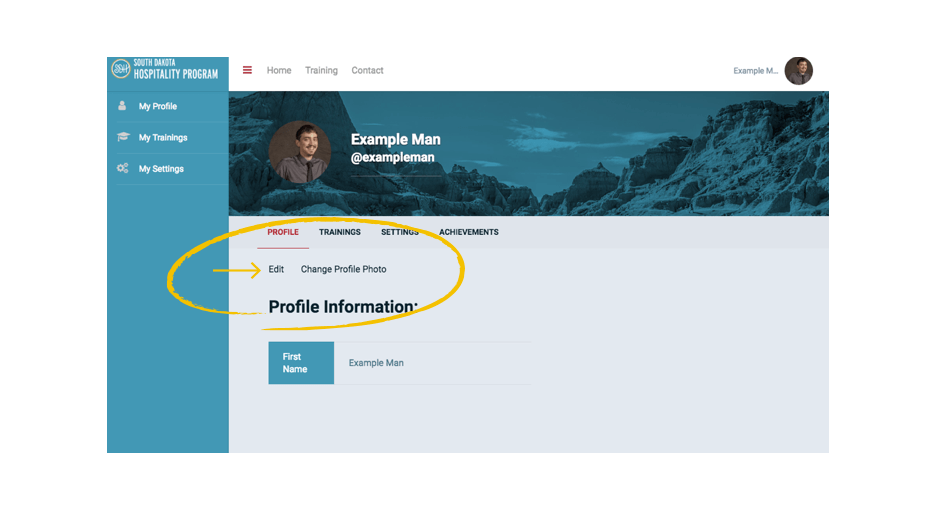
PREVIOUS STEP
NEXT STEP